Immersive VR with Head-Mounted Displays (HMDs)
Head-Mounted Displays bring immersive VR directly to your desktop or workspace. Lightweight, portable, and highly interactive, HMDs let professionals step into 3D environments – from anywhere. Whether you’re designing a product, training staff, or presenting a concept, HMDs offer a powerful, cost-effective entry point into virtual reality.
Immerse in your project
Types of HMds
Standalone HMDs

Wireless and self-contained, standalone HMDs like the Meta Quest are perfect for mobile VR. They’re quick to set up, easy to transport, and ideal for training, demos, and remote collaboration.
Tethered HMDs

Connected to a workstation, tethered HMDs like the HTC Vive Pro or HP Reverb G2 offer high visual fidelity and precision tracking. Ideal for engineering, CAD reviews, and room-scale immersion.
Mixed Reality HMDs
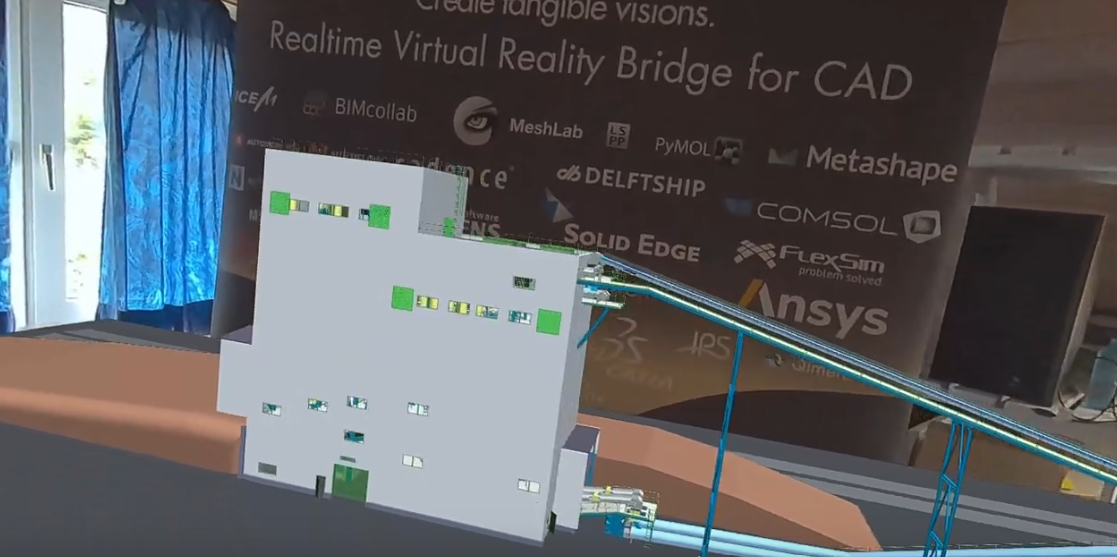
Mixed Reality HMDs like the Meta Quest Pro combine virtual content with real-world surroundings via passthrough cameras. Perfect for hybrid workflows, spatial design validation, and XR collaboration.
Practical Use Cases
Why choose a VR HMD?
Portable & Flexible
Use them anywhere - from home offices to factory floors. HMDS require no dedicated VR space.
Cost-Effective
Compared to Powerwalls or CAVEs, HMDS are a more affordable way to immersive VR.
Engaging & Personal
Users experience VR at full depth and scale, improving focus, retention, and understanding.
Fast Setup
Get started in minutes. Just connect the HMD, launch moreViz and your application.
Remote-Ready
Join shared VR sessions from anywhere using moreViz - ideal for teams and hybrid workflows.
Mixed Reality
With passthrough and XR features, some HMD support hybrid workflows and real-world overlays.
Real Use Cases
VR Head mounted Displays
Engineering & Product Design
View and interact with CAD data in immersive 3D. Conduct reviews, check ergonomics, and simulate behavior.
Architecture & Construction
Explore building layouts and spatial relationships, and present projects with full visual impact.
Education & Training
Simulate real-world tasks and deliver interactive learning that improves understanding and retention.
Healthcare & Therapy
Use VR for surgical planning, patient education, or guided rehabilitation in a safe, engaging format.
Remote Collaboration
Work with colleagues in shared virtual spaces, combining HMD with Powerwalls or CAVEs.
Simulation & Safety
Train personnel for high-risk scenarios - such as aviation, logistics, or emergency response - in controlled VR.
Did you know?
Mitigating Motion Sickness – Modern HMDs feature high refresh rates, low latency, and sharp resolution – greatly reducing motion sickness. For sensitive users, short 5 – 10 minute sessions with breaks can help build comfort and reduce discomfort over time. Find out more about motion sickness.
VR DOME and VR CAVE
Frequently asked Questions
Is Local & Remote Collaboration possible?
With moreViz, HMD users can:
Join hybrid sessions with CAVEs, Powerwalls, or other HMD users
Interact with real-time 3D content
Share annotations, navigate independently or in sync
Participate in design reviews or simulations from anywhere
What do I need for an HMD setup?
To get started with VR using an HMD, you need:
A supported HMD (Standalone or PC-tethered)
A VR-capable PC (for tethered HMDs)
Tracking system (external or built-in, depending on HMD type)
Software such as moreViz to connect your 3D applications to VR
Installation is typically plug-and-play—especially with moreViz’s OpenXR and SteamVR support.
How many HMDs should I get?
It depends on your workflow.
For individual work (e.g., design reviews or training): 1 HMD may be enough
For collaboration: 2 – 4 HMDs allow small team sessions
For hybrid setups with Powerwall or CAVE: 1 – 2 additional HMDs enable remote participation
- For larger groups (e.g., classrooms or workshops): You may consider ~15 HMDs for a class of 30, enabling rotation and shared use without needing one per person.
Start small and scale as needed – more3D can help assess your ideal setup.
What are the key advantages of HMDs?
Affordable and mobile – No dedicated space required
Highly immersive – Full 360° field of view and intuitive interaction
Flexible – Use anywhere, connect remotely, and combine with other VR systems
Scalable – Start with one device and expand based on your team’s needs
What do HMDs cost?
Prices vary by type and features:
Entry-level HMDs (e.g., Meta Quest 3) start around €500
Mid-range HMDs (e.g., HP Reverb G2, Vive Pro 2) range from €700 – €1,200
High-end HMDs (e.g., Varjo XR-3, XTAL) can cost €5,000+
more3D supports all major devices and can advise on the best fit for your workflow and budget.
Which HMDs can be recommended?
moreViz supports nearly every Head Mounted Displays (HMD). Find here a selection of Head Mounted Displays our QA team found to be suitable for an exceptionally good Virtual Reality experience. If your HMD is not listed that does not mean it doesn’t work with moreViz. Just get in touch with us.
The best VR Head Mounted Displays
Which HMDs can be recommended?
Meta Quest 3

The Meta Quest series offers portable and wireless VR with 2064 × 2208 resolution per eye and up to 120Hz refresh rate. With a 110° horizontal and 92° vertical field of view, it ensures a wide and immersive experience. Inside-out tracking and passthrough XR enhance spatial awareness. Used with moreViz via OpenXR, the headset requires Meta Home and a Link cable or wireless streaming solution.
Required Software:
– Oculus Home / Meta Home
HTC Vive Pro 2

The Vive Pro 2 combines premium display specs with precise SteamVR tracking. It features dual 2448 × 2448 panels per eye (4896 × 2448 total) and refresh rates of 90 or 120Hz. With a wide 120° horizontal field of view and outside-in lighthouse tracking, it offers stable, high-performance VR. The Vive Pro 2 is fully compatible with moreViz, ideal for design reviews, engineering, and simulation in demanding environments.
Required Software:
– Vive Console
– SteamVR
HP Reverb G2
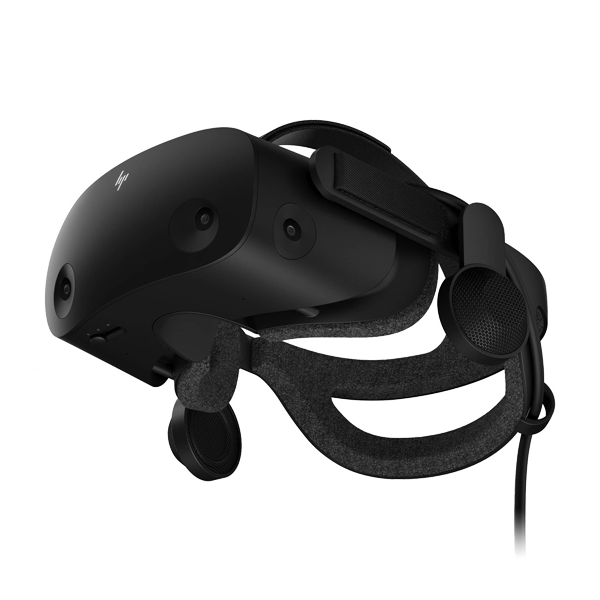
The HP Reverb G2 delivers crisp visuals with 2160 × 2160 resolution per eye and an expansive 114° field of view. Enhanced lenses and colors provide better clarity and comfort, especially for long sessions. It features inside-out tracking and runs natively on Windows Mixed Reality. When used with moreViz via OpenXR, it offers seamless integration for engineering and CAD workflows.
Required Software:
– Windows Mixed Reality
– Recommended: SteamVR
Varjo VR-3

Designed for professional applications, the Varjo VR-3 features a dual-layer display: 2880 × 2720 peripheral panels and 1920 × 1920 central displays per eye, supported by advanced eye tracking and foveated rendering. A 115° field of view delivers lifelike spatial perception. Combined with SteamVR tracking and full moreViz support, the VR-3 is a powerful tool for simulation, research, and design visualization.
Required Software:
– SteamVR
– Varjo Runtime
Valve Index

The Valve Index offers premium VR performance with dual 1440 × 1600 RGB LCDs, ultra-low persistence (0.33ms), and refresh rates of 80, 90, 120, or 144Hz. Its field of view spans up to 130°, and outside-in SteamVR tracking ensures precise interaction. With full moreViz support, the Index is a reliable and immersive solution for high-end use cases in design, simulation, and training.
Required Software:
– SteamVR
HTC Vive Focus

The Vive Focus series are standalone headsets offering both local and cloud-based operation. When tethered via USB, they deliver full performance from a VR-ready workstation. Alternatively, cloud platforms like Innoactive XR Streaming unlock wireless deployment. Paired with moreViz and SteamVR, they offer a versatile solution for mobile VR in training, industry, and education.
Required Software:
– Vive Console
– SteamVR
Pimax Series HMDs
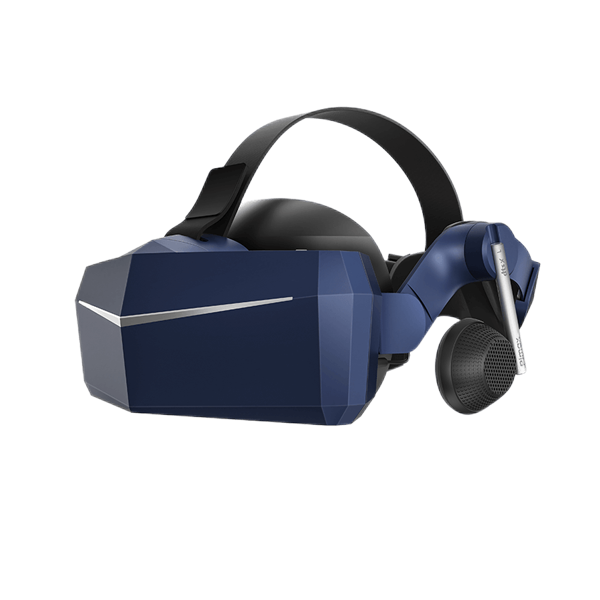
Pimax headsets stand out with ultra-wide fields of view – up to 200° – and extremely high resolutions. Designed for enthusiasts and professionals, they offer outside-in SteamVR tracking and deep immersion. Compatible with moreViz, Pimax delivers expansive visual coverage for simulation, engineering, and high-fidelity 3D environments.
Required Software:
– Pimax Runtime
– SteamVR
Oculus Rift

The Oculus Rift line pioneered modern VR and still offers a solid and straightforward experience today. Featuring dual Pentile OLED panels with 1080 × 1200 resolution per eye, a 90Hz refresh rate, and a 110° field of view, it delivers immersive visuals and dependable performance. With support for the moreViz VR Bridge, these headsets are ideal for basic design reviews, training, and budget-conscious applications.
Required Software:
– Oculus Home / Meta Home
– Recommended: SteamVR
VRgineers XTAL

XTAL headsets deliver enterprise-grade VR with dual Quad HD OLEDs (7680 × 2160 total), a 170° field of view, and non-Fresnel optics for distortion-free visuals. Integrated Leap Motion adds intuitive hand tracking, while the ergonomic build supports extended use. Seamlessly integrated with moreViz and SteamVR, XTAL excels in design, simulation, and defense use cases.
Required Software:
– SteamVR
How It Works
From CAD to VR in Minutes
Bringing your designs into virtual reality has never been easier. With moreViz, you can view and interact with your existing 3D models – without modifying your source code or exporting files. Just 3 simple steps.
Step 1 - Install moreViz Software
Install moreViz, connect your VR hardware, and follow our step-by-step guide - or let us support you directly.
Step 2 - Launch Your Application
Start your OpenGL software - like Siemens NX or PTC Creo - and see your 3D model in full-scale VR, instantly.
Step 3 - Explore, Present, Decide
Walk through your design and run virtual reviews. We’re happy to help with setup and maintenance.
Choose your path
TEST your VR Experience
for free
Experience the power of real-time VR systems – in your own workflow environment.
- ▶ Test moreViz in your own setup
- ▶ No commitment, full feature access
- ▶ Immediate insight into your 3D data
- ▶ Speak with a VR expert
- ▶ See your use case in action
- ▶ Concept to integration: Ask anything
We'd Love To Hear From You
contact us
Find us Here
-
more3D GmbH & Co. KG
Mainzer Str. 276 53179 Bonn
Get In touch
-
Telephone: +49 221 677 87 97 0
Email: info@more3d.com
Working Hours
- Mon- Fri: 09:00 - 18:00
