moreViz VR Bridge for you
Immersive 3D and VR for Your Application
Experience moreViz – the real-time VR bridge that brings your 3D applications into immersive, interactive virtual reality – without file conversions or workflow disruptions.
Why choose moreViz VR Bridge
VR integration
made easy
Live VR from Real Applications
Visualize your CAD, CAE, and simulation tools directly in VR with no export or data conversion.
Complete Hardware Flexibility
Supports HMDs, Powerwalls, CAVEs, and more. Use passthrough mode for mixed reality.
Intuitive User Interface
Quick to learn and easy to use, with minimal training required for productive VR sessions.
Seamless Collaboration
Connect remotely to present and explore data together - even using different hardware.
Real-Time Interaction
Navigate, scale, annotate, and manipulate live content directly in the virtual environment.
Composition Mode
Combine up to five live applications in a single VR scene for holistic project reviews.
moreViz VR Bridge
Frequently Asked Questions
What is moreViz? How does it work?
moreViz is more3D’s real-time 3D visualization software. It allows stereoscopic and VR viewing of OpenGL applications – with no need to modify source code.
The software works like a plugin for your host application, it mirrors the host app’s 3D viewport in realtime. This way simulation and animation results are bridged live into virtual reality.
moreViz captures the 3D viewport of your CAD application, encrypts the data with a fast processing engine, and streams it over the network to any number of moreViz rendering clients.
Depending on client configuration, the data is displayed on Powerwalls, CAVEs, or HMDs, with rich in-VR interaction tools. This architecture supports scenarios like clustered high-end CAVEs for faster rendering, or additional remote HMD clients joining shared sessions—even across the internet (subject to bandwidth and latency).
Targeting professional users we have integrated a lot of comfort functions into moreViz. For instance moreViz disables many 2D elements of the host application’s 3D View in the moreViz Client. This feature allows to remove e.g. scene trees from inside the visualisation allowing for the full rich VR experience without distracting elements.
moreViz supports OpenGL Level up to 4.6 and many shader systems. Yet, the software does not target at gaming or entertainment but at professional CAD and simulation applications.
How easy is it to get started with moreViz?
moreViz is plug-and-play. Unlike many complex VR solutions that require specialized staff, moreViz can be installed and configured quickly. Users report setting up a CAVE VR experience in under 30 minutes, and HMD setups typically take less than 10 minutes.
The moreViz VR Bridge software is designed to guide first time VR users in installation, configuration and operation. Our company policy is: if the user must to read the whole manual, we have failed our mission.
The moreViz Launcher centrally operates and configures all VR related software components. The launcher operates in SteamVR mode for HMDs or in VRPN mode for 3D Displays, Powerwalls, CAVEs and Domes.
HMD users benefit from SteamVR’s automatic tracking and input configuration, while CAVE setups use the moreViz VRPN Translator for one-click room calibration and flexible button and axis mapping. The VRPN Translator can combine multiple devices—such as precise ART Smarttrack systems with standard HMD controllers – into a seamless VR workflow.
Are updates for moreViz available?
moreViz is continuously updated to stay compatible with new releases of all certified applications. As a Siemens Technology Partner, more3D stands for reliable German engineering and robust VR performance.
Is moreViz compatible with our CAD software?
moreViz supports 40+ CAD applications, including Siemens NX, Solid Edge, and PTC Creo. It also works with GIS, seismic, and scientific software. Find here the complete list. If your software is not listed yet, please contact us, to explore if we can customize our moreViz to fit your needs.
Unlike integrated VR modes, moreViz offers a standardized control layout across applications – saving time and avoiding confusion. It also supports features many built-in solutions lack, such as playing animations and simulations directly in VR.
With over 24 years of experience, moreViz often accelerates host application rendering significantly.
Do I need to modify my application to use moreViz?
No – moreViz bridges directly OpenGL applications into VR. It’s ideal for legacy and third-party tools that can’t be changed.
What VR hardware is required to use moreViz?
You can use moreViz with Head Mounted Displays (HMD) like HTC Vive, Valve Index, and Meta Quest (via PC connection), or with 3D Displays, Powerwalls, DOME and CAVE systems.
A powerful GPU with OpenGL support, stereo-ready display, and compatible drivers are typically required.
moreViz works with a wide range of consumer graphics boards and does not depend on special drivers or vendors. You can choose the GPU that best fits your application. For multi-projector setups, multiple moreViz clients on a single “Phat Node” computer can power several displays.
For best results, we recommend one GPU per client. On large setups, such as ultra high-resolution Powerwalls, multiple clients can be fused (e.g., four 4K projectors into one 8K image). moreViz offers fast, reliable, and flexible output configurations tailored to your environment.
System recommendations
moreViz hardware requirements match the combination of the host app’s requirements and the VR output device’s requirements. With our recommended configuration all VR devices and professional application run.
Basic System
- Installed host applications
- Quad Core 4x 3.5Ghz or better
- 8GB RAM or better
- Nvidia Geforce GTX 1060 or better
- Nvidia Quadro M4000
- Windows10 64Bit
- Ethernet 1000Mbit for cluster network
Intermediate System
- Installed host applications
- Quad Core 8x 3.5Ghz or better
- 16GB RAM or better
- Nvidia Geforce RTX 2080 or better
- Nvidia Quadro P5000
- Windows10 64Bit
- Ethernet 1000Mbit for cluster network
High End System
- Installed host applications
- Quad Core 16x 3.7Ghz
- 64GB RAM or better
- Nvidia Geforce RTX 3090
- Nvidia Quadro RTX 6000A
- Windows10 64Bit
- Ethernet 10Gbit for cluster network
- Administrator level access rights for configuration
Which operating systems are supported?
moreViz supports Windows 10 and 11. The moreViz team has full understanding for legacy installations that are bound to operating system requirements, yet we’ve concluded Windows 7 and Windows 8 as of January 2022. If you need an older version of moreViz, we can support you with the legacy version.
Which tracking systems are supported?
Yes. moreViz supports nearly all major tracking systems through VRPN. Most manufacturers provide a VRPN server or are natively compatible. more3D also offers a custom VRPN Server for OpenVR/SteamVR-based systems like Lighthouse. Supported systems include:
ART
Ascension
Immersion
Intersense
Microsoft Kinect
Novint
OpenVR / Lighthouse
Optitrack
Razer Hydra
Vicon
WorldWiz
zSpace
Does moreViz work offline or in secure networks?
Yes. moreViz runs entirely offline or in restricted enterprise networks – no cloud required.
What tools and functions are included in moreViz?
Bridging your application into Virtual Reality using the moreViz VR Software Bridge provides access to a standardized set of powerful in-VR features.
Through an intuitive and user-friendly graphical interface, the moreViz in-VR menu enables efficient interaction with a wide range of tools and functions—designed to enhance productivity and spatial understanding in immersive environments.
Functions include:
- Navigation and Speed – Control movement
- Position and Markers – Manage user position and manage markers
- Scale – Adjust scene scale for better spatial perception
- Move – Reposition and orient the parts of the scene
- Camera – Capture screenshots and video recordings
- Sketch – Draw directly in the 3D environment
- Measure – Perform distance measurements within the scene
- Passthrough / XR – Toggle mixed reality features
- Collaboration – Access multi-user and remote collaboration tools
- Composition – Control the multi host-app mode
- On-Top Toggle – Keep the menu always visible above scene geometry
How can moreViz used by Teams?
Teams can explore 3D designs together in immersive VR. This enables clear communication, real-time feedback, and faster decisions – regardless of location.
With the moreViz VR bridge software, parts can be presented without the the need for the specific CAD app in supplier’s IT environment. moreViz simply sends the graphic data from your (home-) office environment to the suppliers computer, for instant VR viewing on any device or also for a 2D monoscopic display on traditional displays.
With the moreViz Collaboration software module parts from any supported CAD can be visualized in remote offices, on any VR device – without the need to install said CAD software or convert model files in any way. In a collaborative VR session users see each other as avatars and communication is ensured by a clear VOIP line.
What experience does more3D have?
more3D is a German company with 24+ years of experience in VR system integration and 3D visualization. We’ve delivered over 120 successful projects across engineering, science, and education.
Can more3D deliver and install hardware too?
Yes. We can provide complete VR systems (e.g. VR CAVE, VR DOME, Powerwall, HMDs, portable VR systems) including installation, calibration, and support — tailored to your needs.
What does moreViz cost? Is there a trial?
We offer a 14-day free trial of moreViz so you can experience the benefits firsthand.
Pricing for moreViz depends on your specific setup and requirements, as VR systems and workflows can vary widely between users. We’re happy to provide personalized consultation to help determine the best configuration and pricing model for your needs.
Is training included with moreViz?
Yes. We offer onboarding and training with every turnkey VR system to help your team get started quickly and confidently. We have also training ressources on Youtube and our Helpcenter
How is support provided?
You’ll have direct access to our technical experts for setup, troubleshooting, and long-term service contracts if needed.
moreViz Composition Mode
Fuse up to five apps into one VR Space
moreViz’s advanced composition technology lets you work with up to five host applications at once in the same VR space. Scale, position, and compare geometries interactively – without file conversion.
- Easy Scene Channel Selection - Switch between active channels quickly with a simple VR menu or by pressing Enter.
- Real Geometry Interactions - Models from different applications naturally occlude and interact; all properties remain intact.
- Global Scene Channel - Combine datasets into one global channel for full-scene interaction.
- Simulation and Animation - Keep live simulations and animations running from each host application directly in VR.
- Desktop Menu Tool - Manage channels, adjust settings, and save sessions easily from your desktop.
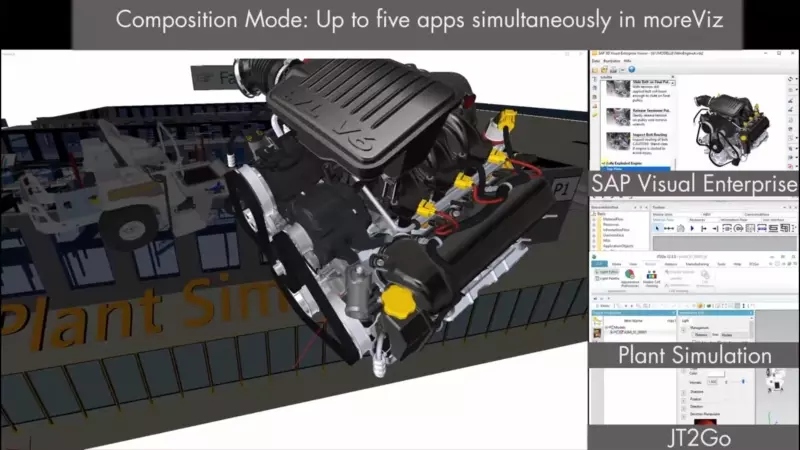

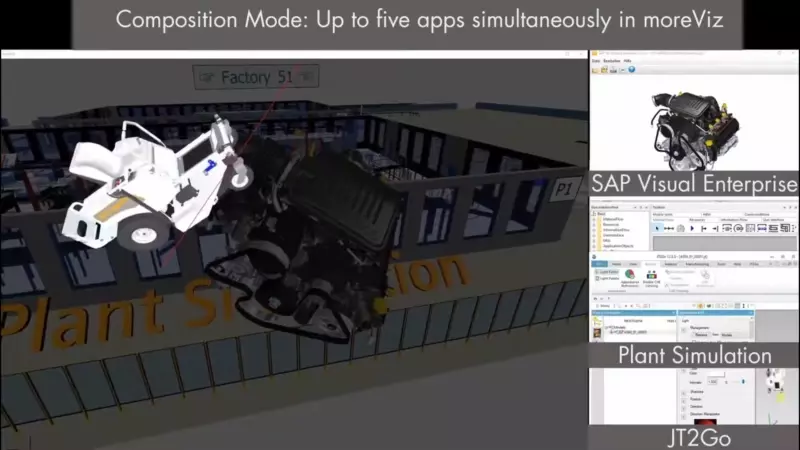
moreViz in Action
See DEMO Videos
moreViz bridges nearly any professional application directly into VR. As a Siemens VR Solution Partner, more3D focuses on Siemens engineering, simulation, and PLM software, but also supports leading tools from Dassault Systèmes, PTC, Autodesk, Bentley, Altair, Ansys, and many others. Find here the complete list.
How It Works
From CAD to VR in Minutes
Bringing your designs into virtual reality has never been easier. With moreViz, you can view and interact with your existing 3D models – without modifying your source code or exporting files. Just 3 simple steps.
Step 1 - Install moreViz Software
Install moreViz, connect your VR hardware, and follow our step-by-step guide - or let us support you directly.
Step 2 - Launch Your Application
Start your OpenGL software - like Siemens NX or PTC Creo - and see your 3D model in full-scale VR, instantly.
Step 3 - Explore, Present, Decide
Walk through your design and run virtual reviews. We’re happy to help with setup and maintenance.
Choose your path
TEST your VR Experience
for free
Experience the power of real-time VR systems – in your own workflow environment.
- ▶ Test moreViz in your own setup
- ▶ No commitment, full feature access
- ▶ Immediate insight into your 3D data
- ▶ Speak with a VR expert
- ▶ See your use case in action
- ▶ Concept to integration: Ask anything
We'd Love To Hear From You
contact us
Find us Here
-
more3D GmbH & Co. KG
Mainzer Str. 276 53179 Bonn
Get In touch
-
Telephone: +49 221 677 87 97 0
Email: info@more3d.com
Working Hours
- Mon- Fri: 09:00 - 18:00
